Crafting Your Ideal Work-From-Home Setup: Insights from Omnidesk Co-founder Joe Wee
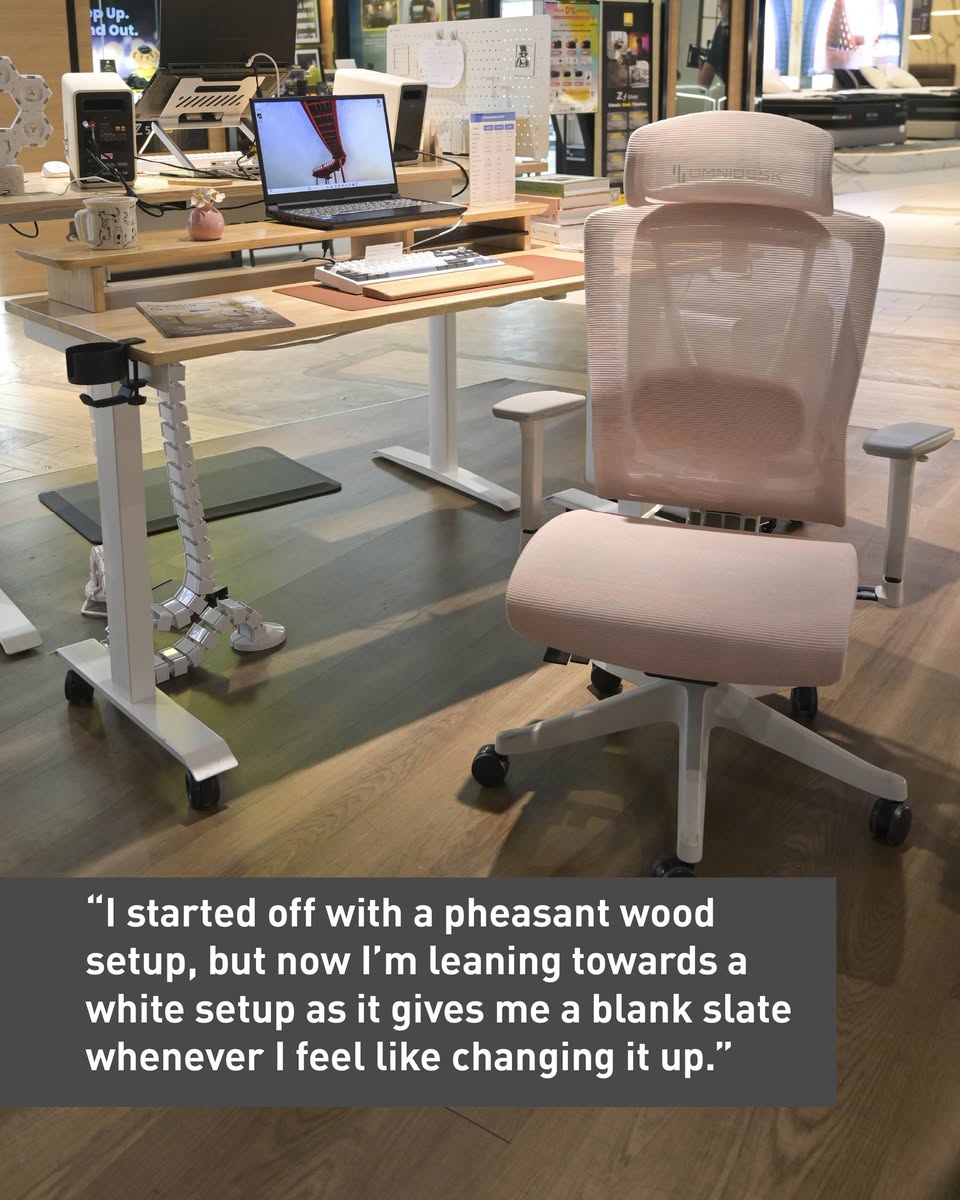

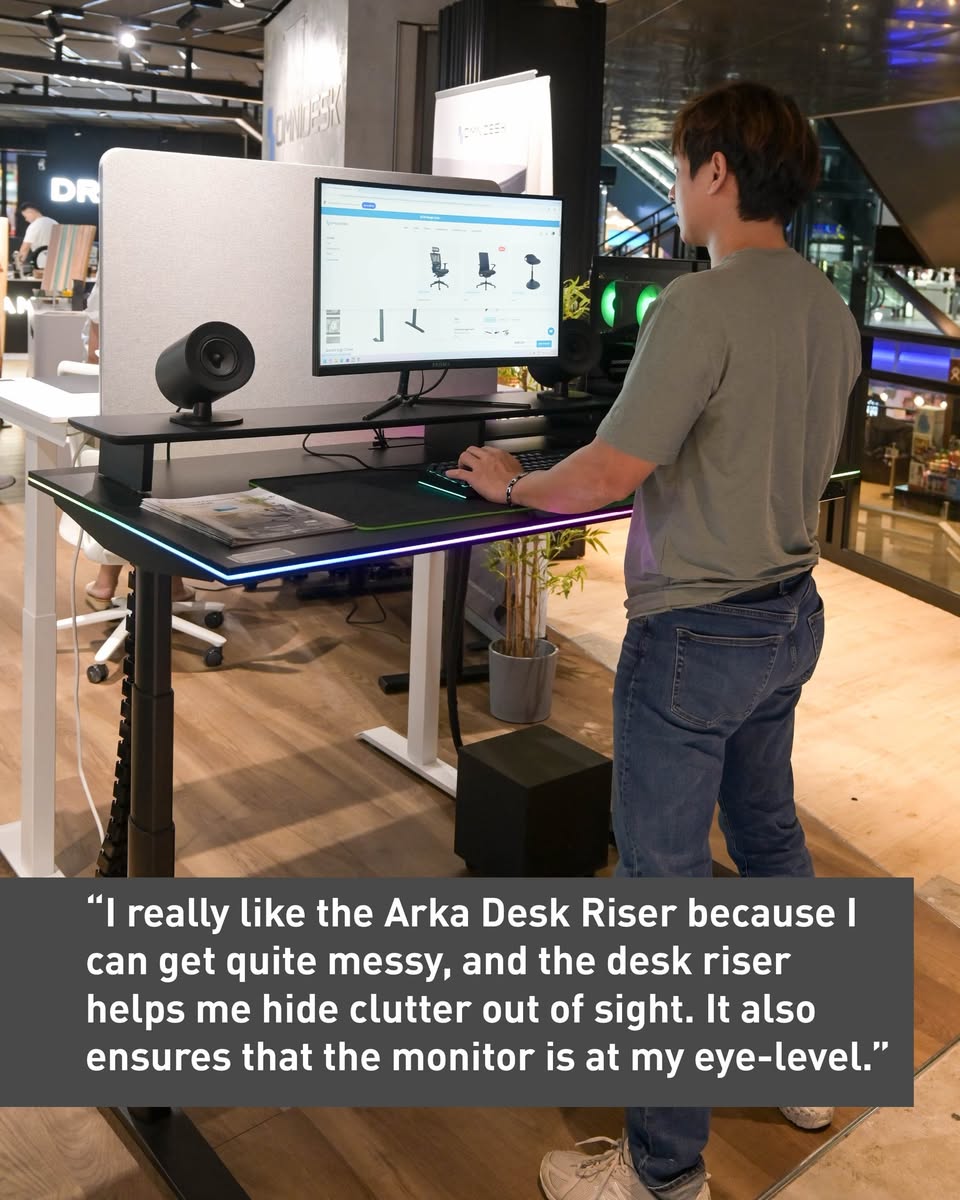
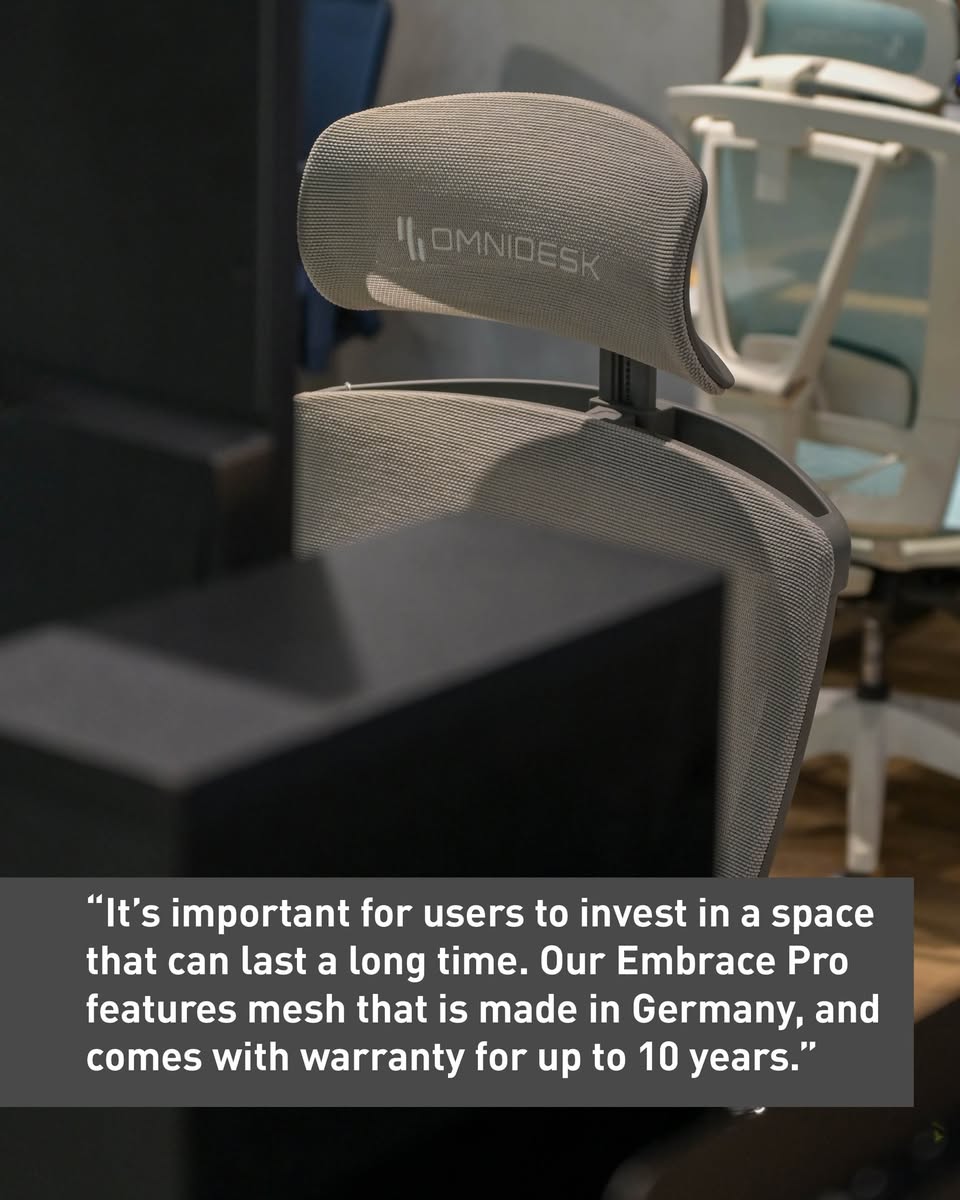

In today's remote work landscape, a well-designed home office isn't just a luxury—it's a necessity for productivity, health, and overall well-being. But how do you transform a spare corner into a truly ergonomic and inspiring workspace? We sat down with Joe Wee, co-founder of Omnidesk, a leading name in adjustable desks, to glean his valuable insights on building a home office that supports you through every workday.
The Foundation: Why Ergonomics Matters
Before diving into specific equipment, Joe emphasizes understanding the 'why' behind an ergonomic setup. "It's not just about comfort," he explains. "It's about preventing long-term strain, improving focus, and boosting overall energy. A poorly designed workstation can lead to back pain, neck stiffness, and even headaches, significantly impacting your work quality and personal life." Investing in ergonomics is an investment in your health and efficiency.
Joe Wee's Essential Tips for Your Workspace
The cornerstone of any good home office is the desk itself. Joe is a strong advocate for standing desks. "The ability to switch between sitting and standing throughout the day is transformative," he notes. "It encourages movement, improves circulation, and combats the sedentary nature of desk work. Look for a desk that's stable, easy to adjust, and offers ample space for your equipment."
Complementing your desk is an ergonomic chair. While a standing desk is great, you'll still spend a significant amount of time seated. "Your chair should provide excellent lumbar support, adjustable armrests, and a comfortable seat pan," Joe advises. "Ensure your feet are flat on the floor or a footrest, and your knees are at a 90-degree angle. This alignment is crucial for spinal health."
Monitor placement is often overlooked but critical. "Your monitor should be at arm's length, with the top of the screen at or slightly below eye level," Joe instructs. "This prevents neck craning and eye strain. If you use multiple monitors, arrange them ergonomically to avoid excessive head turning."
Beyond the hardware, the environment plays a huge role. "Good lighting is paramount," says Joe. "Natural light is best, so position your desk near a window if possible. Supplement with task lighting that minimizes glare. Also, keep your workspace tidy and personalized. A clean, inspiring space can significantly boost your mood and productivity."
Beyond the Hardware: Cultivating Good Habits
Joe also stresses that even the best setup needs good habits to maximize its benefits. "Remember to take regular breaks, stretch, and move around," he suggests. "Set reminders to stand up, walk away from your screen, and give your eyes a rest. An ergonomic setup provides the tools, but consistent healthy practices ensure long-term well-being."
Building your dream work-from-home setup is an ongoing process, but by following Joe Wee's expert advice, you can create a space that not only looks great but actively supports your health, comfort, and productivity. A thoughtful approach to your home office can truly redefine your remote work experience. #Funan #FunanSG #CreativeIntersection